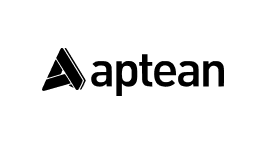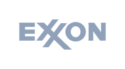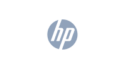Watch Video
See how to Supercharge Power BI with Write-Back and Planning in 20 Minutes
Do you want to learn how to plan, write back, and collaborate in Power BI? Watch this 20-minute demo video and see how Power ON can help you do all…
Not Ready Yet? Learn More
Support for 140+ data sources
See how to Supercharge Power BI with Write-Back and Planning in 20 Minutes

Do you want to learn how to plan, write back, and collaborate in Power BI? Watch this 20-minute demo video and see how Power ON can help you do all that and more. You’ll learn how to:
- Connect your data sources and create dynamic models in Power BI
- Write back changes, collect and enrich data, and create forecasts and what-if scenarios in real-time
- Comment and discuss your findings with your stakeholders within Power BI
- Leverage the familiar spreadsheet user interface and input experience of Power ON
- Enjoy more control and flexibility over your data with Power ON’s advanced features
Don’t miss this opportunity to see Power ON in action and discover how it can transform Power BI into a two-way street. Watch the video now and see how you can benefit from the power of real-time, collaborative data-collection, forecasting, commenting, and what-if scenario modeling with the ease of a filtered spreadsheet, all in one place, all in Power BI.
Trusted By